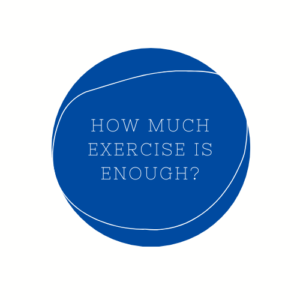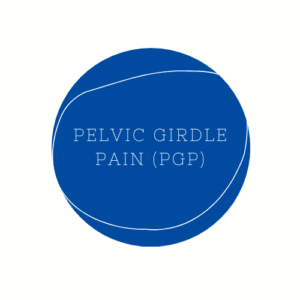Do you experience neck or upper back pain from prolonged sitting at work? Then you may need to make some changes to your desk set up and work habits to help alleviate the strain on your body.
Firstly, It’s important that your set up all your frequently used equipment i.e. phone in arms reach to prevent you from repetitively leaning forward through your back. Your keyboard should be at a distance where a 90° angle at your elbows are maintained and not reaching forward through your shoulders.
Secondly, your computer screen should be at a height where your eye line is at or near the top of the screen which allows you to scan with your eyes and not having to repetitive look up and down through your neck. Your screen should also be no longer than an arm’s length distance from you.
Finally taking regular breaks every 30 minutes, going for a small walk around the office will improve your mobility and provide a break from your screen.